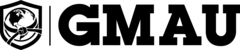When you buy a course on Black Belt at Home, you get access to our online-products platform, Gumroad, to download and stream the course's videos.
If you forget or misplace your Gumroad login password, please do the following things:
- Go to the Gumroad login page: Navigate to https://app.gumroad.com/login.
- Click "Forgot your password?": This link is located below the password field.
- Enter your email address: Provide the email address associated with your Gumroad account.
- Check your email: Gumroad will send an email with instructions on how to reset your password.This email is usually titled "Reset password instructions". Be sure to check your spam or junk folder if you don't see it in your inbox.
- Click the reset link: Open the email from Gumroad and click on the "Reset password" link.
- Create a new password: You will be directed to a page where you can enter and confirm your new password.
- Log in: Once you've set your new password, you can use it to log in to your Gumroad account.
If you don't receive the password-reset email, double-check that you've entered the correct email address. If you still don't see it, you can contact Gumroad support at support@gumroad.com for assistance.