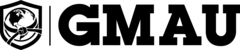If you try to play a GMAU training video and get a "Sorry - Because of its privacy settings, this video cannot be played here" message or the video just won't play, it's often because of a change in the way you're accessing the internet or the GMAU website. This can be a change in location, device, or browser software.
Here's some things you can try to resolve it:
- Check that your internet connection is good and strong. Sometimes when you train in a different place than before, such as somewhere further away from a WiFi router, it will interupt your ability to play GMAU videos. (A student once switched from training in his living room to his garage. The WiFi signal was so weak in the garage that the training videos wouldn't play.) So, move the device closer to the wifi router to see if that helps.
- Reboot your wifi router by turning it on and off.
- Try clearing your browser cache including its history and cookies.
- Update your web browser to ensure you have the latest version.
- If you've changed devices recently or your existing device has had an operating-system or browser update, try using another device to play the videos. If they play on the other device, it means there's something about the primary device that's causing the problem.
- Connect your device to another wifi router, such as at a friend's home, to see if that helps. If it does, it means the issue is with the internet connection at your place.
If you do these things but they don't solve this issue for you, it's probably because of a more complex reason.
If you're stuck, please create a new ticket here on the GMAU Student Support Portal and we'll do our best to help you!