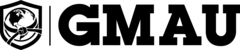The GMAU student website only marks lesson and class videos as "complete" when you watch them from start to finish, all the way through. We designed it this way to ensure that students do whole lessons and classes instead of skipping around and missing something important.
When you fully view a lesson or class video, it will be highlighted in green as "complete" and it will be listed in your Student Journal as "Video Time Watched." The percentage of the Lessons or Classes (depending what type of video it is) shown as completed in your Progress Tracker also increases.
If you fully watch a GMAU training video but it doesn't get marked as "complete" or logged in your Student Journal, it's often due to a weak internet connection or a device-related issue on the student's side.
Please try the following things to fix the problem:
- Move the device closer to the wifi router to see if that helps.
- Reboot your wifi router by turning it on and off.
- Update your web browser to ensure you have the latest version.
- Delete all cookies in your web browser for all time.
- Try watching a GMAU training video on a different device such as a smartphone or tablet to see whether it gets marked as complete. If it does, it means the issue is with the other device.
- Connect your device to another wifi router, such as at a friend's home, to see if that helps. If it does, it means the issue is with the internet connection at your place.
If you've tried all the above but your training videos are still not being marked as complete or logged in your student journal, please create a new ticket on the GMAU Student Support Portal to let us know. We'll do our best to get it fixed for you as soon as we can.