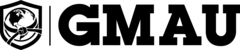To unlink a family member from your account:
- Login to your GMAU student dashboard and open the drop-down menu at the top right-hand corner of the page (where your name is shown).
- Select the My Courses option.
- On the My Courses page, select the Unlink button in the Family Members area and follow the prompts.