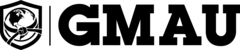Thanks so much for your interest in enrolling in one of our courses!
There are two types of GMAU-course registration -- Demo (free) account and Active (paid) account.
How to Register for a Free Demo Account
If you'd like to try one of our courses for free to see if you like it, you're welcome to sign up for a Demo account. This gives you unpaid access to the course you're interested in at just the beginner (white) level to try a few lessons and classes. You won't be able to earn rank, however, or access any of the extra features of our student site, such as communicate with the instructor or interact on the discussion boards.
To register for a free Demo account...
- Visit the main page of the GMAU Website.
- Select the JOIN NOW FREE link in the top right corner of the page and follow the prompts. You'll then receive an email to welcome you to the Demo program.
- When you receive our 'welcome' email, select the yellow GAIN ACCESS NOW button inside the message and complete the signup process. From there you can choose the course you want to enroll in as a Demo student.
When you're registered as a Demo student, you'll be able to pay to become an Active student in your course at any time. This will give you full access to the entire course curriculum, the ability to communicate with the instructor and earn rank, and use all the features on the student site. You'll do this by visiting the My Courses page on your student dashboard and selecting the Subscribe! button.
How to Register and Pay for an Active Account
If you'd like to skip the Demo registration process and pay now to become an Active student with access to everything the course offers...
- Visit the main page of the GMAU Website.
- Select the COURSE link in the top menu bar.
- On the Select Your Course Track pop-up page, select the course you want to enroll in.
- Scroll down the course-information page to the Pricing - Choose Your Plan section.
- Select the payment plan you prefer by selecting the Start Now button at the bottom of that plan and follow the prompts to enter your personal information and credit-card details.
If you have any questions about GMAU course enrollment please reach out to us here on the GMAU Support Portal. Happy training!