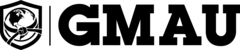After you paste the YouTube URL for your assignment video into the Add Videos box on the Assignment Response area of the View Assignment page, you must...
- Select the Add Video button, and then
- Select the Submit Assignment button.
If you don’t complete all of these steps, the assignment won’t submit.
Please watch this walkthrough video to learn how to upload your video to YouTube, how to set it as "unlisted," where to find its link (URL), and how to copy and paste the link into the GMAU website.
Please note:
- Only 'unlisted' YouTube videos are accepted for GMAU assignment and test submissions. YouTube Shorts, TikTok, and Loom videos are not compatible with the student site.
- A Discussion Board assignment requires you to comment on two other students' posts for the system to properly recognize that you've completed that assignment.
If your assignment does not show as "submitted" or "complete" after you have followed these instructions, please contact us here on the GMAU Support Portal and we'll look into it for you.