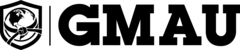Before you can take a test to earn rank in a GMAU course, you must train by following along to all the video lessons and classes in the course-level you're testing for. When you have logged the minimum training hours in your Student Journal and completed all assignments, you can submit your test.
To submit a test:
- Login to your GMAU student dashboard and select Testing on the main menu on the left side of the page.
- Read and follow the instructions on the Upcoming & Available Tests page on how to record and upload your test video.
Within a week of uploading your test, your instructor will review your video and record a personalized feedback video for you. In that video, the instructor will tell you whether you have passed the test. They'll also provide suggestions to further improve your technique.
When you pass a test, you'll be able to download a personalized certificate of rank for that level from your student dashboard.
If you do not pass a test the first time, the instructor will give you corrections and ask you to take the test or parts of it again.