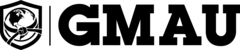Yes, you can. You're not bound by any contracts or annoying cancellation processes. If you just don’t like the course, you can cancel. Or if you fall on hard times and want to pause your membership for a while we can do that for you, too.
To cancel or pause your GMAU subscription:
- Click to open the drop-down menu at the top right-hand corner of your GMAU student dashboard.
- Click on My Courses.
- On the My Courses page, look for your course in the Manage Course Subscriptions area and click the View Details button under your course.
- In the Cancel area on the bottom right of the Course Info page, click on Thinking About Canceling?
- On the Cancel page, respond to the prompts and click Continue.
- On the Thinking About Canceling? page, you have options to:
- Pause your course and suspend fee payments for a certain amount of time in the Need a Break? area. Be sure to indicate the reactivation date by typing it in or by selecting the calendar icon, then click on Pause My Account;
- Get 50% off your course fees for 2 months in the Get Back on Your Feet by selecting Get My 2 Month, 50% Off Discount;
- Cancel the course by clicking on the Cancel button in the Confirm Cancelation area.
Please note:
Path to Black Subscriptions
You cannot cancel a Path to Black subscription. This is because you've already committed to and paid for 3 years' access. Therefore, no refunds are available.
Family Members
When you cancel or pause a GMAU-program subscription that has family members attached to it, their subscriptions are NOT automatically canceled at the same time. You must also cancel each family member's subscription to prevent further payments.