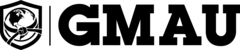You can easily link a family member to your GMAU account, as long as the family member is subscribing to the same course as you're currently enrolled in. All family members linked to your account receive a 50% discount on their course fees.
To link a family member to your account:
- Login to your GMAU student dashboard and open the drop-down menu at the top right-hand corner of the page (where your name is shown).
- Select the My Courses option.
- Scroll down to the bottom of the My Courses page and select the Add a Family Member for 50% Off image in the Family Account area.
- On the Select Course page, click the Select button for the course you want to add your family member to.
- On the What do you want to do? page, you can...
- Select the Create a New Family Member image to create a new GMAU account for that family member and choose their billing plan
OR - Select the Link to Existing Account if the family member already has his/her own GMAU account.
- Select the Create a New Family Member image to create a new GMAU account for that family member and choose their billing plan
Once a family member is linked to your account, you can train together through your student dashboard and your progress will be tracked in all your student dashboards at the same time. To do this...
- Log into your student dashboard and select Training Participants in the left-hand main menu.
- On the Select Users page, select the image of each family member who is training with you and then select the Start Training button at the bottom of the page. This takes you back to your student dashboard.
- From your student dashboard, play a training lesson(s) or class video(s). Each video you complete together as family members in this way will be marked in all your student dashboards as “complete” and logged to all your student journals.